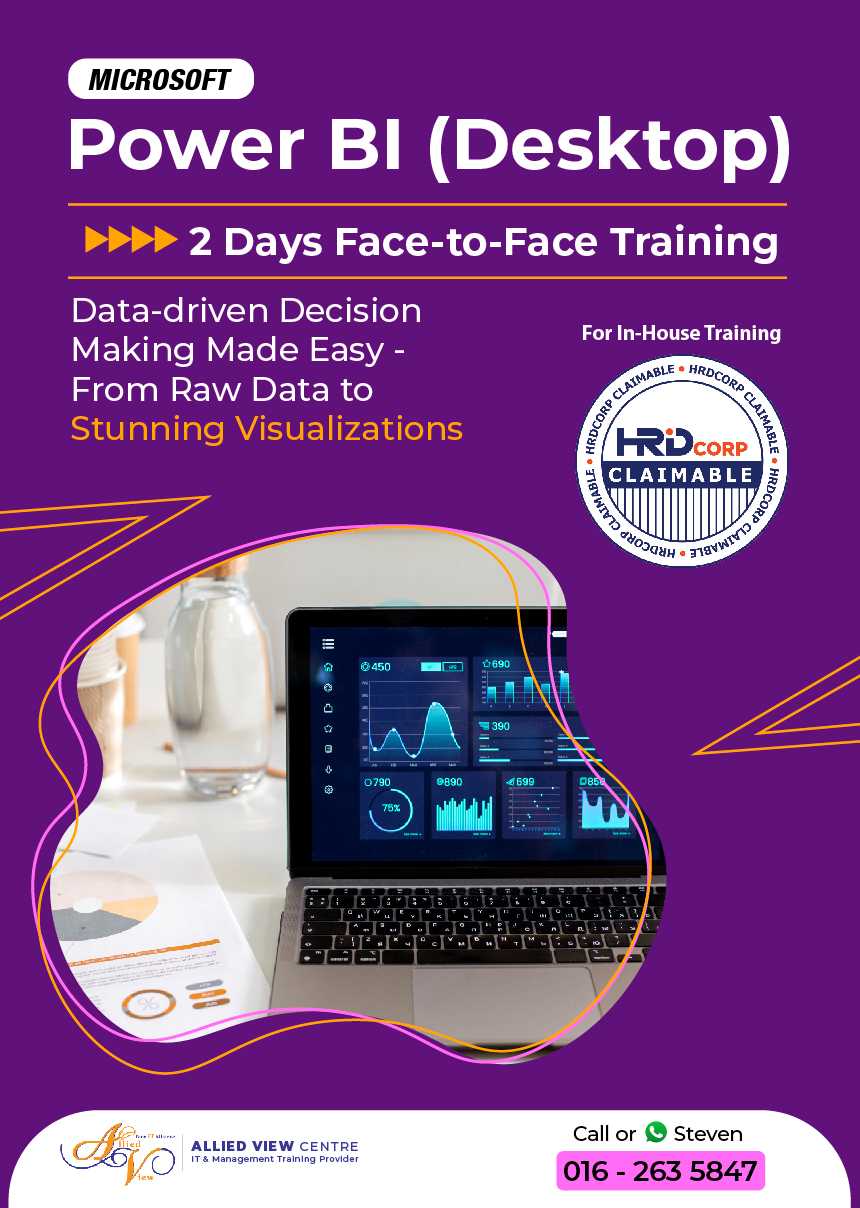Microsoft Power BI (Desktop)
Training Features
- 16 hours of face-to-face training
- Live Demonstrations: Witness the power of Power BI Desktop firsthand through live demonstrations, where complex concepts are simplified for easy understanding
- Step-by-Step Tutorials: Follow detailed, step-by-step tutorials designed to guide you through every aspect of Power BI Desktop, from data importing to advanced visualization techniques
or email to enquiry@alliedview.com.my
Who Should Enrol?
- Business Analysts
- Data Analysts
- BI Professionals
- IT Professionals
- Data Scientists
- Managers and decision makers seeking insights from data whether you’re new to Power BI or looking to enhance your skills, this training is designed to empower professionals from diverse backgrounds
FAQ
Do I need prior experience in data analysis?
No, our training caters to all skill levels, from beginners to advanced users. Our instructor will guide you step-by-step.
Is there any prerequisite software knowledge required?
Basic familiarity with Microsoft Office tools like Excel would be beneficial, but not mandatory.
What tangible skills will I gain from this training?
You will develop proficiency in data manipulation, visualization and reporting using Power BI Desktop, enabling you to efficiently analyze data, derive insights and present findings in a visually compelling manner.
Is this training online or face-to-face?
This training is face-to-face but we do provide online training. Contact us to find out our online training schedule.
or email to enquiry@alliedview.com.my
What is HRDF/HRD Corp and is this training claimable under HRDF/HRD Corp?
HRD Corp, or the Human Resource Development Corporation (formerly HRDF), drives Malaysia’s talent growth by collecting funds from employers and supporting training for the local workforce. Our training is eligible for HRD Corp claims. If your company is registered and willing to sponsor your training, please reach out to us.
What version of Power BI Desktop will be used in the training?
We keep our training materials and exercises up-to-date with the latest version of Power BI Desktop, ensuring you learn the most relevant features and functionalities.
How will this training empower me to drive business success?
With the skills acquired in this training, you will be equipped to uncover valuable insights from data, identify trends and opportunities and make data-driven decisions that drive business growth, efficiency and competitiveness.
How will attending this training improve my visualization skills?
Attending this training will significantly enhance your visualization skills by providing you with comprehensive instruction on leveraging the powerful features of Power BI Desktop. You will learn to design visually stunning and insightful dashboards, reports and charts that effectively communicate complex data in a clear and intuitive manner. Through hands-on exercises and real-world examples, you will gain practical experience in selecting appropriate visualizations, customizing layouts and optimizing data presentation to maximize impact and understanding. Whether you are a beginner looking to master the basics or an experienced user aiming to refine your techniques, this training will equip you with the knowledge and proficiency to create compelling visualizations that drive informed decision-making and enhance your professional portfolio.
Overview
Trainer Synopsis

Mr Izham

Mr Senthivalu Krishnasamy
Mr Senthivalu Krishnasamy is an esteemed professional renowned for his exceptional expertise in delivering corporate training in Microsoft Power BI. With certifications as a “Train The Trainer” and Certified Assessor for Skills Training from the Ministry of Human Resources, Malaysia, as well as a PLC trainer certification from FESTO DIDACTIC, Germany, Senthivalu brings over three decades of experience to the table.
His mastery in Power BI empowers organizations across industries to optimize data analysis and visualization for informed decision-making. With a commitment to delivering tailored corporate training services, Senthivalu is dedicated to enhancing skills and knowledge in both private and public sectors.
Course Outline
Module 1: Introducing Power BI Desktop
- What is Power BI Desktop
- Difference between Excel and Power BI
- Installing Power BI
- Setting Up the Power BI Environment
Module 2: Importing Data Into Power Query
- Importing Data from Relational Databases
- Importing Data from Text Files
Module 3: Data Transformation With Power Query
- Discovering and Importing Data
- Transforming, Cleansing and Filtering Data
- Merging and Shaping Data
- Grouping and Aggregating Data
- Inserting Calculated Columns
Module 4: Creating The Data Model
- What Is a Data Model?
- Creating Table Relations
- Creating a Star Schema
- Understanding When to De-normalize the Data
- Creating Linked Tables
- Creating Hierarchies
- Making a User-Friendly Model
Module 5: Creating Calculations With DAX
- Creating simple DAX calculated column
- Create measures
- Know the difference between measures and calculated column
Module 6: Creating Reports And Dashboard
- Creating Tables and Matrices
- Constructing Bar, Column and Pie Charts
- Building Line and Scatter Charts
- Creating Map-Based Visualizations
- Linking Visualizations in Power BI
- Drilling Through Visualizations